1.What is HDMI?
Before diving into version wars, let's establish the foundation. HDMI (High-Definition Multimedia Interface) is the undisputed champion of modern digital connectivity. It's the single cable that revolutionized home entertainment by seamlessly transmitting pristine, uncompressed high-definition video and multi-channel audio signals between devices. Think of it as the central nervous system connecting your Blu-ray player, streaming box, game console, soundbar, and television.

Prior to HDMI's dominance, a tangle of separate cables (component video, composite video, analog audio, digital audio) was the norm, often resulting in signal degradation and setup headaches. HDMI simplified everything:
All-Digital: Ensures perfect picture and sound quality without analog conversion loss.
Audio + Video: Carries both signals in one cable, eliminating clutter.
Intelligent Communication: Allows connected devices to "talk" to each other (CEC - Consumer Electronics Control), enabling features like controlling multiple devices with one remote.
Copy Protection: Integrates HDCP (High-bandwidth Digital Content Protection) to prevent unauthorized copying of protected content.
From its debut in 2002, HDMI has continuously evolved, adding support for higher resolutions, faster refresh rates, advanced color formats, and innovative features to keep pace with rapidly advancing display and source technology. This evolution brings us to the versions we need to understand today: 1.4, 2.0, and the powerhouse, 2.1.
2. A New Generation: The Evolution from HDMI 1.4 to 2.1
Each HDMI version represents a significant leap in capability. Understanding their key differences is crucial for unlocking the best performance from your gear.
HDMI 1.4 (2009): The Foundation for HD & Early 4K
Resolution/FPS: Supported up to 4K resolution (3840x2160), but only at a very limited 30Hz refresh rate. Ideal for Full HD (1080p) at 60Hz or 120Hz. 3D video support was also introduced here.
Key Features: Introduced HDMI Ethernet Channel (HEC - allows internet sharing over HDMI, rarely used), Audio Return Channel (ARC - allows TV audio to be sent back to an AV receiver or soundbar over the same HDMI cable, simplifying audio setups).
Color/Bandwidth: Limited to 8-bit color depth and Rec. 709 color space (standard HDTV). Bandwidth capped at approximately 10.2 Gbps.
Best For: Legacy HD setups, basic 4K streaming from older devices where 30Hz is acceptable (though often leads to motion judder). ARC was its most impactful legacy feature.
HDMI 2.0 (2013): The True 4K Era Begins (aka "HDMI 2.0b")
Resolution/FPS: The major upgrade was enabling 4K @ 60Hz. This smooth refresh rate became essential for a fluid 4K experience, especially for gaming and fast-paced content. Later revisions (2.0a, 2.0b) added crucial HDR metadata support (HDR10, HLG).
Key Features: Significantly increased bandwidth to 18 Gbps. Supported wider color gamuts (Rec. 2020 ready, though not fully saturated at 4K/60) for more vibrant colors. Dual video streams to the same screen (rarely used). Enhanced ARC capabilities.
Color/Bandwidth: Supported 10-bit and 12-bit color depth (foundational for HDR), Rec. 2020 color space (broader than Rec. 709).
Best For: Mainstream 4K TVs, Blu-ray players, and streaming devices. Perfect for enjoying 4K HDR movies and shows at 60Hz. Remains highly relevant for many users.
HDMI 2.1 (2017): The Future-Proof Powerhouse
Resolution/FPS: Massive leap to support 8K @ 60Hz and 4K @ 120Hz (or even 10K!). This high refresh rate is transformative, especially for next-gen gaming (PS5, Xbox Series X/S) and ultra-smooth motion in high-end video.
Key Features: Huge bandwidth increase to 48 Gbps (using Ultra High Speed HDMI cables). Introduces game-changing technologies:
VRR (Variable Refresh Rate): Syncs the display's refresh rate dynamically with the source device's frame rate (like a console or PC GPU). Eliminates screen tearing and minimizes stuttering for incredibly smooth gameplay.
ALLM (Auto Low Latency Mode): Automatically switches the TV to its lowest-latency "Game Mode" when a compatible game source is detected, reducing input lag.
QMS (Quick Media Switching): Eliminates the brief black screen when switching between content of different frame rates or resolutions.
QFT (Quick Frame Transport): Reduces latency further by speeding up frame transmission.
Enhanced ARC (eARC): The big brother of ARC. Supports the highest quality audio formats, including uncompressed Dolby Atmos and DTS:X, over HDMI. Essential for high-fidelity home theater setups.
Color/Bandwidth: Full support for 4:4:4 chroma subsampling at high resolutions/refresh rates, dynamic HDR formats (Dolby Vision, HDR10+), and the full Rec. 2020 color space at higher resolutions than HDMI 2.0 allowed.
Best For: Cutting-edge 4K/120Hz and 8K TVs, next-generation gaming consoles (PS5, Xbox Series X/S), high-end PCs, premium AV receivers, and setups demanding the absolute best in picture quality, motion smoothness, gaming performance, and audio fidelity (via eARC).
HDMI Version Comparison at a Glance:
| Feature | HDMI 1.4 | HDMI 2.0 / 2.0b | HDMI 2.1 |
|---|---|---|---|
| Max Bandwidth | ~10.2 Gbps | 18 Gbps | 48 Gbps |
| Max Resolution/Refresh | 4K @ 30Hz | 4K @ 60Hz | 8K @ 60Hz, 4K @ 120Hz, 10K |
| HDR Support | No | Yes (HDR10, HLG) | Yes (HDR10, HLG, Dolby Vision, HDR10+) |
| Key Gaming Features | None | None | VRR, ALLM, QFT |
| Audio Return Channel | ARC | ARC | eARC (Enhanced) |
| Audio Formats (via ARC/eARC) | Basic (Dolby Digital, DTS) | Basic + DD+ | Lossless (Dolby TrueHD, DTS-HD MA), Object-Based (Dolby Atmos, DTS:X) |
| Color Depth | 8-bit | 10/12-bit | 10/12/16-bit |
| Color Space | Rec. 709 | Rec. 2020 (Limited) | Rec. 2020 (Full) |
| Other Features | 3D, HEC | Dual View | QMS, DSC |
3. Which One Is The Best for Me?
There's no single "best" version for everyone. The optimal choice depends entirely on your specific devices, content habits, and future plans. Ask yourself these questions:
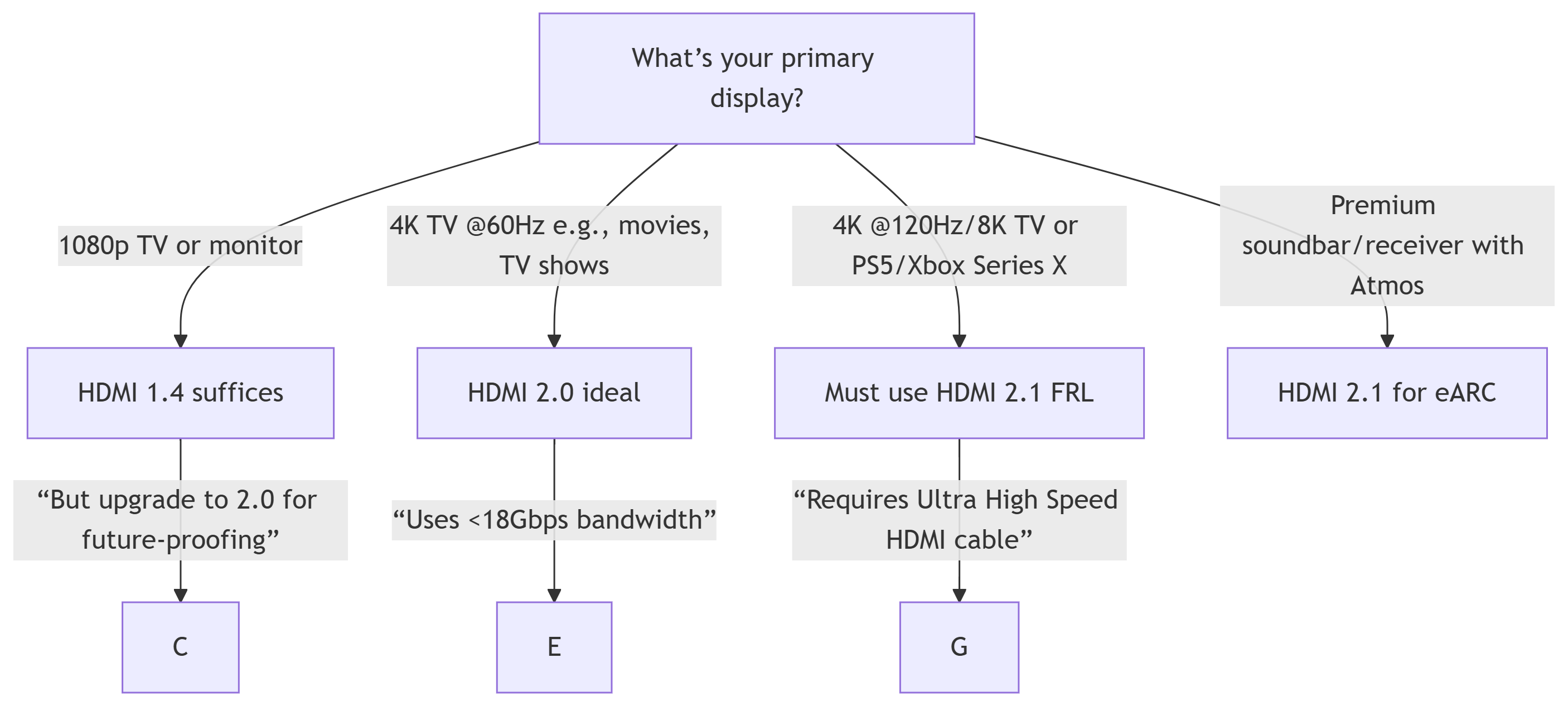
What devices do I own or plan to buy soon?
Legacy HD TV/Devices: HDMI 1.4 cables are likely sufficient, but consider future-proofing slightly with HDMI 2.0 if buying new cables.
Standard 4K TV (60Hz) & Streaming/Blu-ray: HDMI 2.0 cables are the sweet spot. They handle 4K HDR @ 60Hz perfectly. Ensure your cables are "High Speed" (18Gbps capable).
Premium 4K TV (120Hz) / Next-Gen Console (PS5/Xbox SX) / High-End Gaming PC: HDMI 2.1 is essential. You need the 48Gbps bandwidth and features like VRR and ALLM to unlock the full potential (4K/120Hz, smooth VRR gaming, uncompromised HDR). Look for certified "Ultra High Speed HDMI" cables.
8K TV (Current or Future): HDMI 2.1 with Ultra High Speed cables is mandatory.
What content do I primarily consume?
HD Cable/Satellite, Older Streaming: HDMI 1.4 or 2.0 is fine.
4K Streaming (Netflix, Disney+, etc.) & 4K Blu-rays: HDMI 2.0 is ideal. HDMI 2.1 offers no significant benefit for most current streaming movies/shows (typically 4K/24Hz or 60Hz without VRR).
Next-Generation Gaming (PS5, Xbox Series X/S, High-End PC Gaming): HDMI 2.1 is highly recommended, often necessary for the best experience (high frame rates, VRR). This is where the biggest leap in experience happens.
Do I have or want a premium audio setup?
Using a basic soundbar or TV speakers? ARC (via HDMI 1.4 or 2.0) suffices.
Using a high-end AV receiver or soundbar with Dolby Atmos/DTS:X? eARC (only on HDMI 2.1 ports) is required to get the highest quality, lossless audio formats from your TV apps or connected devices back to the receiver without needing a separate audio connection.
Am I planning future upgrades?
If you anticipate buying a 4K/120Hz TV, 8K TV, or a next-gen console/PC within the next few years, investing in HDMI 2.1 ports on your receiver/switch and Ultra High Speed cables now provides valuable future-proofing. It avoids replacing cables and components later.
The Cable Matters!
Crucially, the version of your HDMI ports (on your TV, receiver, console) dictates the maximum capability, NOT the cable alone. However, you need a cable rated for the required bandwidth:
Standard Speed: For basic HD (1080p) – often labeled just "HDMI".
High Speed: Essential for HDMI 2.0 (4K @ 60Hz, HDR). Look for the "High Speed" label. May work for some basic HDMI 2.1 features at lower resolutions/refresh rates, but not reliably for full 4K/120Hz or 8K.
Ultra High Speed: Mandatory for full HDMI 2.1 features (4K/120Hz, 8K/60Hz, VRR, ALLM, eARC with lossless audio). Look for the official "Ultra High Speed HDMI" certification label and QR code. Beware of misleading "8K" or "48Gbps" claims without the official certification.

For 90% of users: HDMI 2.0 still delivers flawless 4K/60Hz streaming and gaming. Save your budget.
For early adopters: HDMI 2.1 FRL is mandatory for 4K/120Hz gaming or 8K media—but scrutinize specs to avoid "TMDS traps".
Never buy by version alone: Match cables to certifications (High Speed/Ultra High Speed), not "HDMI 2.1" labels.
In essence: For the vast majority of new setups, especially those involving gaming or plans for higher refresh rates, HDMI 2.1 is the recommended choice for its significant performance headroom and future-proofing. If your setup is purely for 4K movies and shows at 60Hz and you're on a budget, HDMI 2.0 remains a solid and capable performer. Always check your device specifications for the HDMI version supported on each port and pair them with correctly certified cables to ensure you get the performance you paid for!

Click to confirm
Cancel